.
At CharDan, we offer secure and hassle-free remote support using TeamViewer. With your permission, we can connect directly to your computer to diagnose issues, install updates, or guide you through technical steps—just as if we were sitting beside you. It’s fast, safe, and designed to save you time. Whether you’re stuck with a software glitch or need help setting something up, our team is just a few clicks away. No jargon, no stress—just practical help when you need it most.
Getting Started with Remote Support
To install, simply download the file, double-click to open it, and follow the on-screen instructions. You can stick with the default settings—no need to tweak anything.
Once installed, you’ll see a screen like the one below. Just share your ID and password with CharDan, and we’ll be able to connect securely to your computer. It’s safe, quick, and lets us help you remotely without any fuss.
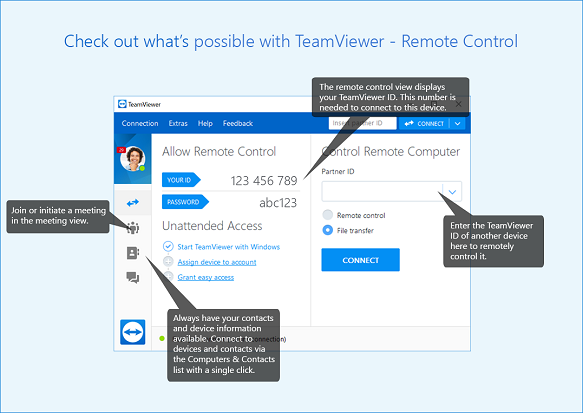
Need a hand installing TeamViewer?
We’ve got you.
If the download’s being tricky or the setup’s not going smoothly, just give CharDan a call on 01280 811474. We’ll walk you through it step by step—no pressure, no jargon.
.
